I have not been doing a good good job keeping up with DIY's or any blogging lately but now that I am planning my own wedding there should be lots of fun posts coming your way.
I wanted to start with our save the dates. I had a lot of fun working on these and they came out great. We got a lot of responses from our friends and family this week when they received them so I figured I would share how I put them together.
I am by no means a sophisticated graphic design artist and I do not have really fancy software, (although I just started subscribing to adobe creative suites online subscription, I have no idea how to use all that stuff yet!) so I used Microsoft Publisher to make the layout for the cards and then uploaded them to Mpix and ordered them.
I am learning very quickly that there is really no such thing as a budget wedding, unless you only invite 20 people. So with that being said, there are certain things that you inevitably have to pay for, but I thought this was a great way to cut some costs. I probably spent about 6 hours working on these and the cost came to just a little over a dollar after postage. This was about 50-65% cheaper then ordering one with a premade design online.
First step was to chose our picture, which we had professional pictures done so that was easy. I wanted the save the dates to be more fun and whimsy so I went with a fun picture and a chalkboard background for the info side.
There are no filters or edits to the coloring of this picture. The effect is all natural light and shot by the talented Janie Koike from Life Writing Photography.
I got the specs needed to layout the cards from the Mpix website and made sure that I set up the page according to their dimensions.
The Save the date and numbers font is Janda Stylish Script and the flourishes are from the Nymphette font.
Our names are Captain Howdy Font and the "and" is from Bergamont Ornaments font.
I made a text box for each word and the date at the top. Then each flourish was added and then some tweaking was involved to get it just right. Then I grouped the text boxes together so I could move it around.
Our names are in the same text box which works fine because it was just straight across and centered.
For the backside I downloaded a free chalkboard background I found on the internet via google search.
I wanted to use a mix of fonts for the information but I also wanted it to be legible so I tried to stay away from anything that was over styled.
All the cursive is the same Janda Stylish Script that was used on the front. I also used Captain Howdy again for the names, Florida and the bottom line.
The date is EcuyerDAX, the fancy "And" is Bergamont Ornaments and the plain lettering for the rest is Modern No. 20.
The dot lines were just free form lines available through Publisher.
When I saved the image I saved them as Jpegs with high resolution.
I like to use Publisher because its really easy to position all the boxes in a simple way. Before I started laying everything out though I searched through tons of websites for ideas. Originally I was going to just order them through a similar premade template, but I would like something from one company and another from somewhere else, and with Mpix great pricing I figured it was worth taking a shot.
From the beginning I knew I wanted something with a vintage feel to notify our guests about our date and destination wedding and I couldn't be happier with the results. I think that the save the dates are also a great way to have fun and be less formal about announcing the wedding.
I also opted for the larger 5x7 size since this would be hanging on fridges and I wanted all the info to be easily read. At first I thought maybe it would be too big, but it was just right. Also the stock was very thick and perfect for sending as a postcard. VERY pleased with Mpix.
On a side note, I had a vision of a dirt road and vintage suitcases as the pic for our Save the dates before we even took the pictures, so it worked out perfect that I had that in mind during our engagement shoot. I will be doing another post about engagement photos soon. I will also be sharing a post about our invitation process with the company we chose. I have been able to incorporate some original artwork into the design that I am looking forward to sharing.
Email me with any Questions and I hope you enjoyed this post!


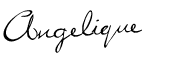
Do you have this templet saved? I love everything about it & would love to use it for my save the dates as well.
ReplyDeleteGloverdavenportwedding2014@gmail.com
good post!!!!
ReplyDeletehttps://customej.com